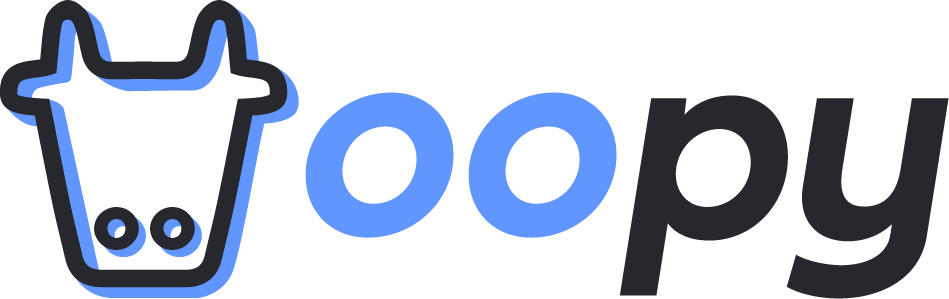Introduction
Image slider is one of the most popular component for websites. You can create an image slider for your website with Notion and Oopy.
How to
1. Add a callout block and set it like below
oopy:slide (There must be no spaces before or after the content)
2. Add some slider images inside the callout block
•
The recommended size of an image is 1416*512
•
example
3. Done. Check your slider in the Oopy website page.
Tips
Advanced) Customize slider options
You can customize slide options like animation speed, autoplay and slide size using YAML code block inside the callout block like below.
A YAML code block means a code block with type of YAML language. You can change the language at the left-top corner of the code block.
•
example
Pro plan only options
•
Unlimited # of images (Basic plan can use up to 2 images)
•
crossfade animation effect
•
Allowing Video Notion blocks.