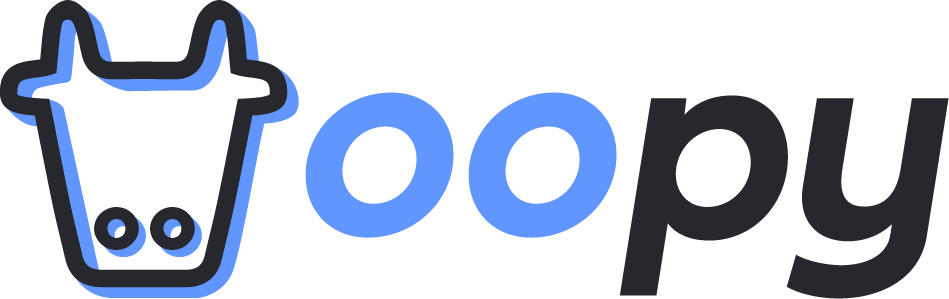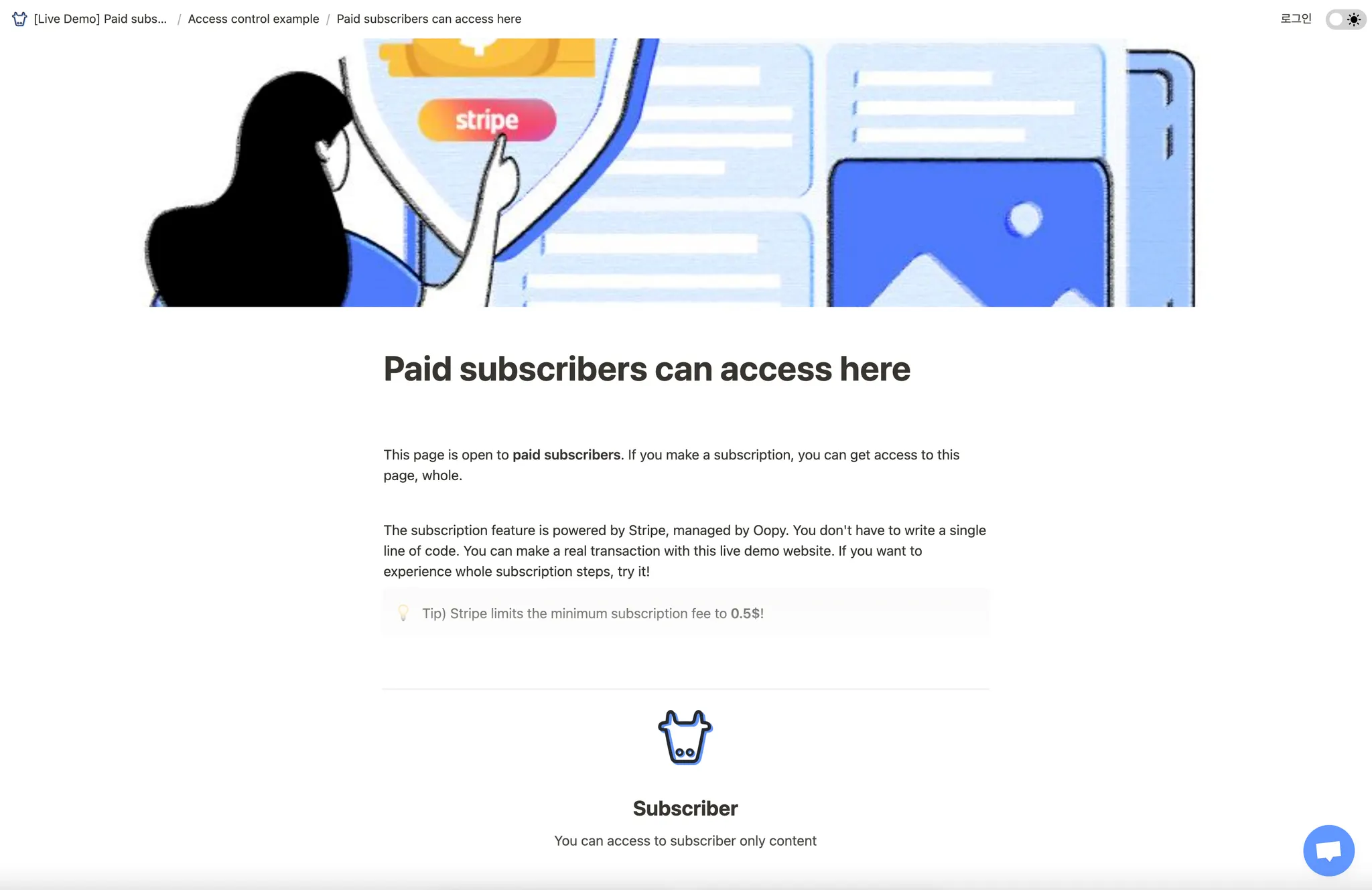Introduction
Managing permission is the key to content business. You can easily manage who can get access to your content with Oopy membership.
How to
Let's say you want to let people who bought "Product A" can get access to a page. Then what you have to do is,
1.
Create a code block type of 'YAML' in the page.
2.
Add a key of 'permission'.
3.
Set the value of 'permission' to a value of "permission" of a Product
4.
Place the code block at the top of the page.
It may sounds difficult at the first glance. But trust me, it's easy. Checkout the video guide.
Pre-defined permissons
There are two pre-defined permissions.
•
guest: everyone can get access to the page.
•
member: people who signed-in can get access to the page.
Preview
Example image
Sometimes, you might want to let people without a permission read some parts of your content. You can do that easily with code block above. Just add the key of 'preview' and set the value with the number of blocks you want to be previewed.
For example, your code block may look like below, (of course it should be placed at the top of the page to be effective)
permission: subscriber
preview: 7
YAML
복사
Which will be interpreted as "A member who bought a product with permission of 'subscriber'(or higher product) can get full access to this page, while unauthorized people can still preview first 7 blocks of the page"
Tips
•
If a member does not have a permission(or Product) of a page, the payment page will be shown instead.
•
Permission works page by page.
•
If there's no declared permission, the default permission is used.
◦
•
There are other keys available in YAML code block